
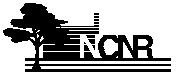


 Before a least-squares refinement can be run, the POWPREF program
must be run. This program assigns the reflections that are associated with
each data point in each histogram. For this reason, POWPREF should
be rerun if the lattice constants change, if peak widths or
asymmetry parameters change or if you change the range of data
that you are using in any histogram.
Before a least-squares refinement can be run, the POWPREF program
must be run. This program assigns the reflections that are associated with
each data point in each histogram. For this reason, POWPREF should
be rerun if the lattice constants change, if peak widths or
asymmetry parameters change or if you change the range of data
that you are using in any histogram.
POWPREF can be run in one of three ways. It can be invoked from the
menu item in the Powder menu (see to the left), or as a button in
the button bar (see below) or by pressing the Alt-P key combination.


 Once POWPREF is started, a window is opened to watch the program
progress, as is shown above.
Once POWPREF is started, a window is opened to watch the program
progress, as is shown above.
The exact behavior of the window after the run completes is somewhat system-dependent. In Windows-95 and UNIX you must press the "Enter" or "Return" key for the run to complete, but in Windows-NT this is not the case. For both versions of Windows, you may or may not need to close the window manually once the run is complete, depending on your system's settings.
Every time that EXPGUI detects that a change has been made in the .EXP file by another program (in this case by POWPREF) this message appears to offer to choices: to continue using the previously read file or to reload the changed file. If you press the "Continue editing" button, EXPGUI will ignore the changes in the .EXP file made by POWPREF, but if you press the "Load new", these changes are read and accepted.
In this case press "Load new" to use the results of POWPREF. However if a program makes changes to the .EXP file that you do not like (this is most common with GENLES, when a refinement diverges) you can reject the changes by pressing "Continue editing." When the .EXP file is later changes and saved, it will overwrite the results in the rejected run.
(.EXP Snapshot:
nickel5.exp
)
Brian Toby (Brian.Toby@NIST.GOV)
$Revision: 208 $ $Date: 2009-12-04 23:02:12 +0000 (Fri, 04 Dec 2009) $